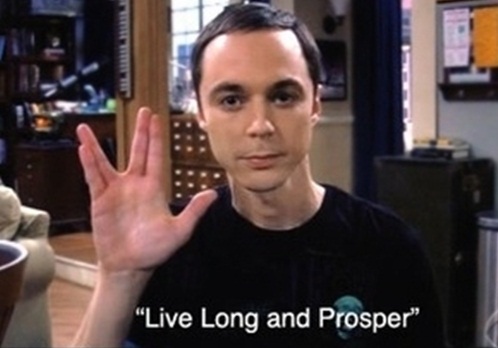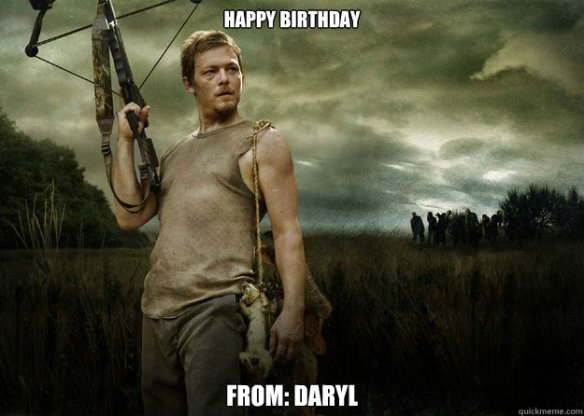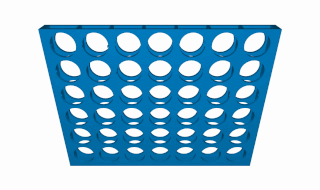Well well people, after a splendid introduction to Android for the past 18 months from my trusty, and bruised, beaten and bewildered Samsung Galaxy SII, here I am with my second Android phone – the LG Nexus 4.
I wrote about my transition from BlackBerry to Android previously, and some things this phone brings makes life with Android even easier, and some things a little harder.
Everywhere you go you see a review from a technical point of view, but often they omit some key things about other user experiences with Sense and TouchWiz and, sometimes more importantly, third party launchers such as Nova Launcher Prime and GO Launcher EX. This is where I’m going to add a little, including, inevitably, the issues I have with the phone.
Firstly, I will start off with the same thing that all of them start off with. This is a gorgeous piece of hardware that feels solid and looks beautiful. There’s been a lot of press about how the glass back looks and it’s lived up to it. Understated compared to the pictures but nonetheless, it adds something unique to the phone:

Nexus Back and Camera
Whilst we’re on the subject of the back of the phone it’s nice to have the camera flush in the back after the raised affair of the Galaxy SII. The small ring around the flash doesn’t make any difference and the phone sits nice and flat on a normal surface. Smooooth!
The Nexus logo makes a great change from the Google logo on previous Nexus phones and adds to the Nexus branding being pushed here.
Along the edges is a rubberised edge. This has been hailed by some reviewers as cheap. I hail it as “stopping the ownership of this phone being expensive” – it’s needed. Without it the slick surfaces would result in many more falls. It’s tactile, it keeps the phone in your hands nicely and makes it infinitely more usable. Even the visible screws along the bottom have been criticised. Not only did I fail to notice them at first, when I do look at them, they speak out to the inner geek. They say “shh, you can open me if you really want to”.

Grip is important
The muted chrome bezel and curved edges of the glass set it off nicely. It really looks far more impressive than the Galaxy SII ever did, even though I loved the look of the Samsung when I first got it. The design itself has inspiration from the Galaxy Nexus, which my father has and I still love. It works, and it doesn’t make a song and dance about it.
So, holding it is great right? Well, 90% of the time. There are times when the slightly smaller form factor of the 4.2″ Galaxy SII are missed. It fit in my hands a little better, but those with bigger hands will have no problems. Those with smaller hands may find two handed operation easier in more cases. It’s a small gripe I have which is mainly done away with when typing with the new Android 4.2 Keyboard which has Swype-esque gesture typing, but with SwiftKey-esque predictions. I will go on to why I am sticking with SwifKey over the stock keyboard a little later.
On to the guts and glory and the key difference between how this phone manages storage from a practicality point of view, compared to the SII: It’s better.
No SD card to worry about, no external storage. All “App Storage” is part of the main 16GB you get. Whilst that limits the phone somewhat, it’s already proving to be more useful than the SII was in real-world usage. How? Well observe the following on a 16GB SII:
- 1.97GB Internal Storage
- 11.5GB USB Storage
- XXGB SD card (I used a 32GB card and it does not alleviate the pains of storing a multitude of apps by a long shot)
Loads of storage right? Well, no. The 1.97GB Internal Storage is what is reserved for installing Apps. App Data can exist in the USB Storage or SD card portion, and apps themselves can be installed on the SD card (unless they contain widgets, in which case they have to be installed in the Internal Storage portion. It all sounds so confusing and probably is to the average user. It’s a complicated balance and you’ll find the phones often crashing and overheating and you’ll notice that you’ve used up all your space with camera images, WhatsApp images, videos, podcasts etc. It’s a nightmare. You can’t be a heavy user in this style of phone storage management for a very long time.
What really works for me is the Pure Google Android experience. Quicker than anything else I have ever used, slick and to the point. Simple and powerful, usable and intuitive. You’ve read many reviews on this elsewhere and I agree: Jelly Bean 4.2 is sublime.
There are things I miss about the SII’s own notifications drawer (screen rotation toggle missing is frustrating for example) and some intricacies of the contacts management/usage (swipe the name right to call left to text message was always nice), plus for toggling Wi-Fi, GPS etc it is a few more clicks than the simple “On/Off” always available from Samsung. Other than that, it works. Brilliantly.
The camera is also a bit weak compared to the Samsung offerings out now (sister’s SIII smashes the Nexus 4) but the features are good (Photosphere is brilliant) and implemented with some thoughts to usability.
HALT: Two weeks into using this phone on the Three network I cancelled my contract and sent back my beloved Nexus 4. This blog post took a back seat, and I could no longer make too fair a judgement on the long term usability.
Battery life was so-so, still requiring a mid-day charge to see it through to bedtime, but would make it home in the evening most days with moderate usage. Aside from that and the limited storage, the Nexus 4 was the best phone I have ever owned and indeed used.
So why the change? Well, upon deciding to leave EE, I was offered a too-good-to-refuse deal for their 4G service (and getting 31Mbps download and 23Mbps upload on 4G made it worth it). I wouldn’t pay the full £56 a month, but the amount I am paying is worth it for the 8GB cap limit I get.
As a bonus, the worry I had about Three is in our flat, was that the signal was poor (ground floor) but with EE this isn’t a problem. Same with my parents’ house. My dad suffers from Three’s poor signal in-house, but when he gets signal it’s great (mainly outdoors).
With EE I obtained the Samsung Galaxy Note II, which is the phone my next post will be about. The original plan was to keep the Note II until the Nexus 4 became available again from Google for £279. Selling the Note II for upwards of £350 would have been the icing on the cake. However, I couldn’t do it. The Nexus 4 was, and is, still the best phone I have ever used from a software point of view, with build quality to boot. There are reasons I stuck with the Note II though, which I will go into more detail next time. These are those which addressed the few concerns I had with the Nexus 4 and then some. Briefly:
- Note II’s removable battery is a bonus but the true battery bonus here is the sheer life of the battery. 3,100mAh will see me through 17 hours leaving me with anything from 10 to 20-odd percent with moderate-to-heavy usage. Never could I do that on the Nexus 4 or SII.
- The screen real estate of the Note II is mind-boggling. And amazing how easily you get used to the 5.5″ AMOLED with it’s vibrant colours. It’s the best display I’ve seen so far but not as good in terms of feel as the Nexus 4 (more fingerprints and not as slick to run a finger over). Scratches easier too I’ve found!
- Storage. 16GB App and generic storage + I have a 32GB SD Card for it. Sold.
- 4G LTE – didn’t think it would be a big deal and make much difference, but it really really is and does.
- The camera is leagues ahead in terms of quality. Sorry Nexus 4.
- I have the notifications style I like back with some massive improvements over the ICS on my SII (namely direct access to Settings, Jelly Bean enhanced notifications, more toggles and a brightness toggle built in – SII had this before ICS)

So, watch this space for my perspective on the Note II – the second best phone I have ever used or owned, yet, still somehow the one I find easier to live with than the marginally more impressive Nexus 4.